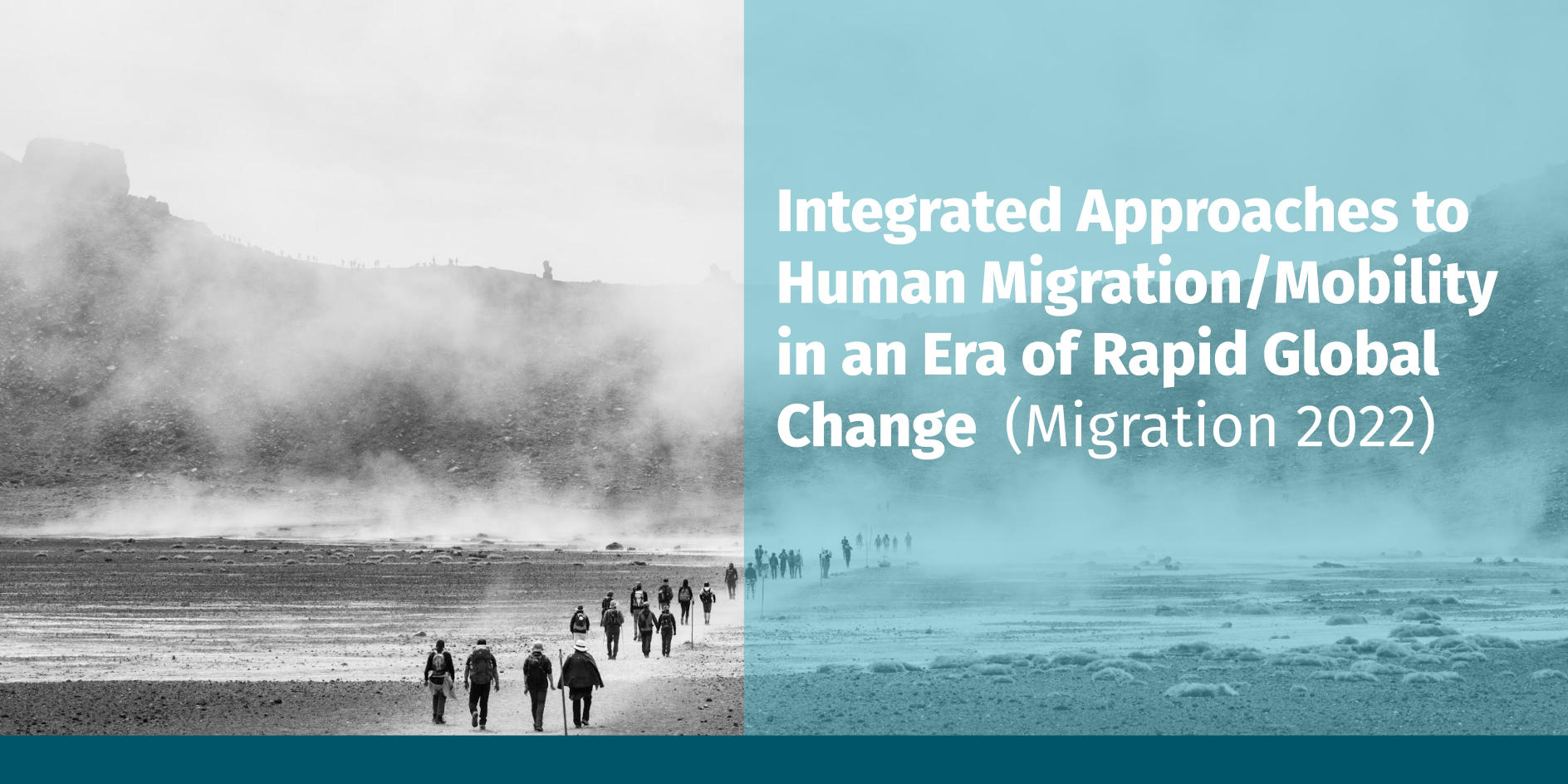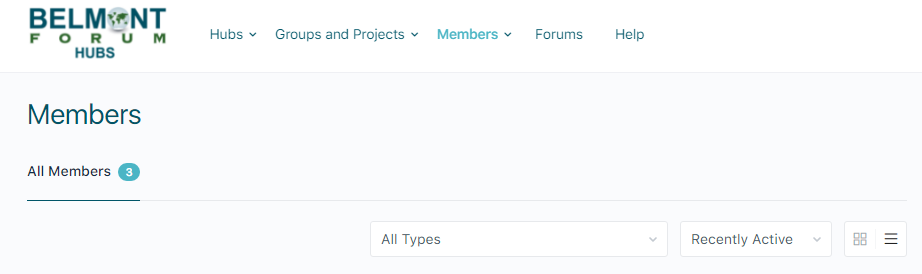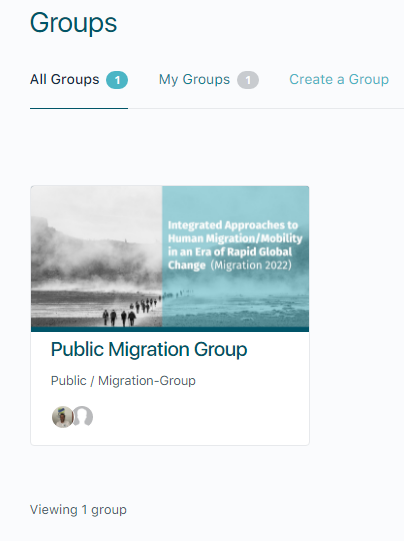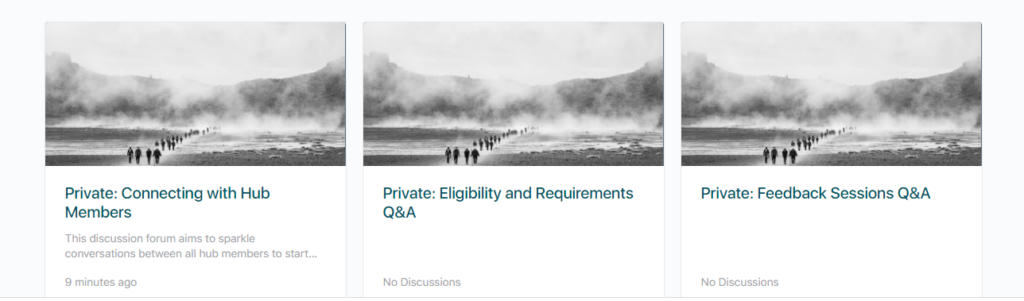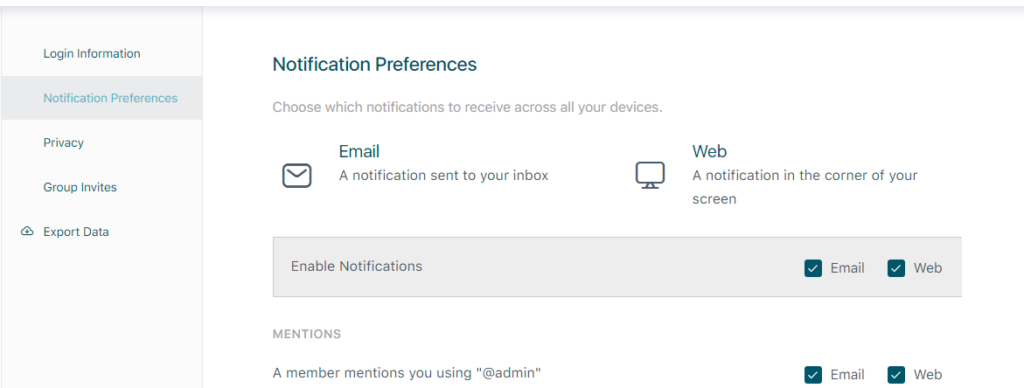Welcome to Belmont Forum Hubs
Find answers, ask questions, and connect with our community around the world.
Welcome to the Belmont Forum Hubs! This platform provides an opportunity for awardees and project collaborators from the Belmont Forum CRA to showcase their project outputs, including publications, presentations, webinars, media, one-pagers, etc. The Hub also has a built-in social network to help Coordinators, Consortium Leads, Researchers, and Stakeholders efficiently connect with each other on one platform. This is your place to post your project outputs, network with other CRA members, and keep updated on ongoing CRA activities, so we encourage you to stay engaged and participate!!
Introducing our new Hub Climate and Cultural Heritage
Log into the Climate & Culture Heritage Hub community page to start connecting with like-minded peers, collaborate and build consortia
List of Hubs
Getting Started
1. Create your member profile
This is the place to showcase yourself to the platform user and the public. Add a profile photo, cover photo, link your social media accounts and add a website relevant to you or your project.
The “Nickname for tagging” in the profile section is what other Hub members will use to tag you in a post. Your nickname can be as simple as Firstname_Lastname.
To Update Profile Select Profile from your User Name on the top right corner.
For more information refer Users Guide on Help page
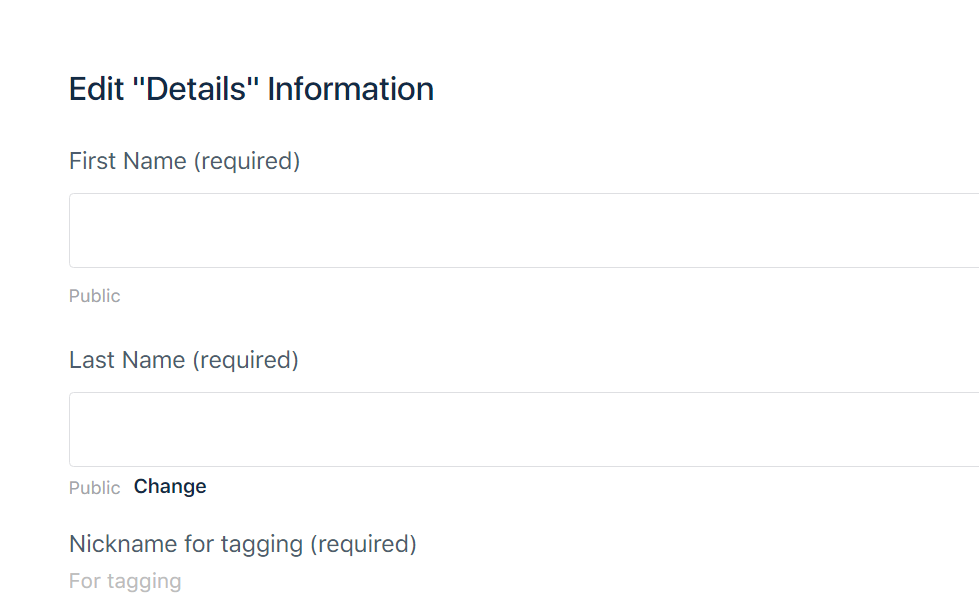
2. Navigate to the Members tab to see who else is on the platform
In the “Members” tab you can find a list of everyone on the Hub. Connect with, follow, and send direct messages with other Hub members to build new relationships or cultivate existing ones.
For more information refer Users Guide on Help page
3. Check out the groups and projects tab
- You can join both public and private groups within the network that vary by topic.
- Each group can post pictures, share links and articles, upcoming events, and anything else relevant to the group.
- One project member will be in charge of managing the public project page.
- Migration members can create a group.
If you have an idea for a new group, contact help@belmontforum.org.
For more information refer Users Guide on Help page
4. Engage with your project and other topics of interest in the Discussion Forums tab
The Discussion Forums are where Hub members can subscribe to and participate in internal discussions. Members can also attach a photo, tag relevant members, and opt to become notified of replies via email.
For more information refer Users Guide on Help page
5. Set your Email Preferences
- To update your Email Notification Preferences, go to Account and select email preferences. You have the option to manage which notification you like to receive for Activity Feed, Messages, Social Groups and Connections across all devices. If you don’t want to receive email notification, uncheck Email checkbox for all options.
For more information refer Users Guide on Help page